When it comes to Tax preparation and Filing BOMCAS Edmonton and Sherwood Park Accounting and Tax Services have you covered.
The Alberta Indian Tax Exemption (AITE) program consists of:
- An exemption from taxes and levies for eligible consumers and bands at the time of purchase on:
- fuel products purchased on reserve in Alberta or delivered to reserve
- tobacco products purchased on reserve in Alberta
- accommodation purchased on reserve in Alberta
- A refund of the Alberta fuel tax and carbon levy on fuel to fuel sellers when the fuel is sold or delivered to eligible consumers on reserve in Alberta.
- A refund of the Alberta tobacco tax on tobacco products sold by retailers to eligible consumers on reserve in Alberta.
- A refund of the Alberta tourism levy to operators that provide accommodation on reserve to eligible consumers.
- Information for tobacco wholesalers and fuel suppliers that provide products to registered retailers making tax-exempt sales to eligible consumers.
Definition of the AITE card
The AITE card is issued by Tax and Revenue Administration (TRA) to eligible consumers and bands. This card must be presented to the retailer or accommodation operator at the time of purchase to show the retailer that the fuel, tobacco or accommodation may be sold to the cardholder exempt from tax or levy.
Eligibility
You are an eligible consumer, and may apply for an AITE card, if:
- you are an “Indian”, as defined in the Indian Act (Canada), who is 16 years of age or older
- you are a “band”, as defined in the Indian Act (Canada), whose reserve is partially or totally located in Alberta
- you are a band whose band office is located in Alberta
No incorporated entity is eligible for the AITE program.
Form instructions
Trouble opening or completing fillable PDF forms?
Fillable PDF forms do not open properly on some mobile devices and web browsers. If the form doesn’t open, or you can’t complete the form, or you see a “please wait” message, follow these steps to complete and save fillable forms from Tax and Revenue Administration (TRA):
- Right-click on the form link and select “Save Target As” or “Save Link As”, and save the form to your computer.
- Launch Adobe Reader.
- Open the PDF from within Adobe Reader. You can now fill and save your form.
Electronic signatures allowed
In order to reduce the necessity for taxpayers and tax preparers to meet in person, TRA will recognize electronic signatures. This administrative measure applies to all prescribed forms administered by TRA. To add a digital signature, the form must first be downloaded or opened as a PDF.
To submit your forms
Complete your forms and submit them to TRA.
Original Source: https://www.alberta.ca/alberta-indian-tax-exemption.aspx